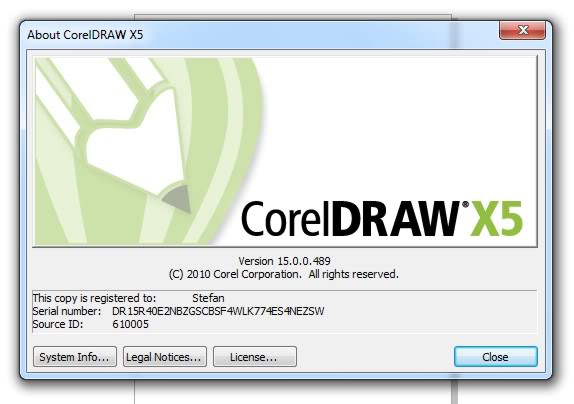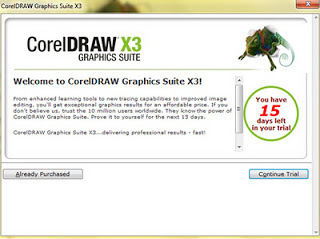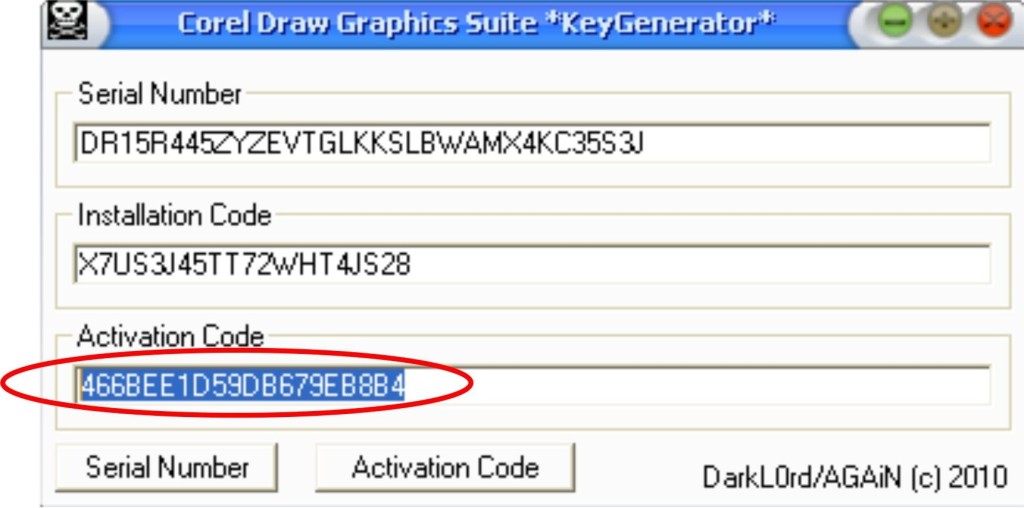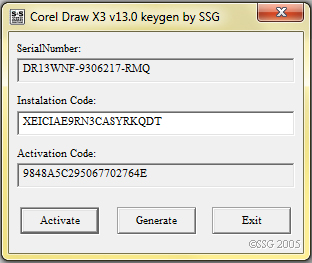How To Browse Unlimited on MTN With N0 Naira Using Simple Server on Android and PC
167
Hello people, here is an exciting
piece of information reaching me from a friend about Simple Server
Android and PC app. If you’re are not using MTN on Simple Server then
you’re truly dulling your spirit, the information reaching me which I’ve
duly tested is that you can easily browse unlimited on MTN With N0
Naira Using Simple Server on Android and PC.
This is a trick that doesn’t require you
to tweak or alter your imei, just insert your Zero naira (N0.00) MTN
Sim into your phone plus do some configuration on your simple server in
the format below and you’re good to go. There’s no limit to what you can
download, so download while it last.
Warning;
Simple Server App is a rogue app that makes your device extremely hot
whether on Android or PC so I may not be held responsible if this app
cause any damage on your device.
HOW TO CONFIGURE SIMPLE SERVER TO BROWSE ON ANDROID AND PC WITH #0.00 NAIRA ON MTN.
HOW TO CONFIGURE SIMPLE SERVER TO BROWSE ON ANDROID AND PC WITH #0.00 NAIRA ON MTN.
If
you’re viewing this page on OperaMini or other static browsers and not
seeing the required settings.. Kindly copy and paste the web address to
Google chrome, UC Browser or your default Android browser to view and
UNLOCK settings. There is an unlock button that requires Ajax loading.
SIMPLE SERVER SETTINGS ON ANDROID
1. Download and Install simple server.
2. Configure the settings in simple server exactly as higlighted below :
Injection Query/Url; http://server4.operamini.com
Injection Host ; server4.operamini.com
Create a new APN on your Android device with..
APN: web.gprs.mtnnigeria.net
IP : 127.0.0.1
PORT : 8080
IP : 127.0.0.1
PORT : 8080
SIMPLE SERVER SETTINGS ON PC
1. Download Simple Server for PC
>>Download Link 1 (Add settings manually using .INI)
>>Download Link 2 (Recommended: Settings have been added)
2. Extract zipped file using Winrar.
3. If you downloaded Simple Server via link 1 or have Simple Server already on your PC. Edit the simpleserver.ini file that you extracted from Zipped folder with the codes below, just change the settings in the .INI file or copy and paste settings below into the simple server .INI file.
3. If you downloaded Simple Server via link 1 or have Simple Server already on your PC. Edit the simpleserver.ini file that you extracted from Zipped folder with the codes below, just change the settings in the .INI file or copy and paste settings below into the simple server .INI file.
LHOST = ‘127.0.0.1’
IMETHOD = 0
ISPLIT = 0
RHTTP = 0
TIMEOUT = 60
PHOST = ‘010.199.212.002’
RQUERY = ”
RPATH = 0
PTYPE = 0
KEEP = ”
BQUERY = ”
MQUERY = ”
RHTTPS = 1
PPORT = 8080
LPORT = 8080
VALHDR0 = ‘ server4.operamini.com ‘
VALHDR1 = ”
VALHDR2 = ”
VALHDR3 = ”
IQUERY = ‘ server4.operamini.com ‘
ADMODE = 0
CQUERY = ”
CUSHDR2 = ”
CUSHDR3 = ”
CUSHDR0 = ‘Host’
CUSHDR1 = ”
ILINE = 0
FQUERY = ”
SBUFF = 1024
RPORT = 0
IMETHOD = 0
ISPLIT = 0
RHTTP = 0
TIMEOUT = 60
PHOST = ‘010.199.212.002’
RQUERY = ”
RPATH = 0
PTYPE = 0
KEEP = ”
BQUERY = ”
MQUERY = ”
RHTTPS = 1
PPORT = 8080
LPORT = 8080
VALHDR0 = ‘ server4.operamini.com ‘
VALHDR1 = ”
VALHDR2 = ”
VALHDR3 = ”
IQUERY = ‘ server4.operamini.com ‘
ADMODE = 0
CQUERY = ”
CUSHDR2 = ”
CUSHDR3 = ”
CUSHDR0 = ‘Host’
CUSHDR1 = ”
ILINE = 0
FQUERY = ”
SBUFF = 1024
RPORT = 0
4. Insert and set APN on your modem to…
APN: web.gprs.mtnnigeria.net
5. Configure your browser (Opera, Mozilla, Chrome etc)
IP : 127.0.0.1
PORT : 8080
IP : 127.0.0.1
PORT : 8080
6. After everything is well setup, do this…
Connect modem >> Open Simple Server.exe >> Open configured browser >> Pay credits to naijaknowhow.com for the info.
Also see How to Browse Unlimited on MTN and Etisalat via Tweakware VPN, it doesn’t need too many setting up process, just install, subscribe and run.
How to Power All Apps on Simple Server (Android)
Here is a simple App that will help you to power all App on Android if you’re using Simple Server. you can use either of ProxyDroid/Autoproxy Lite,
both apps can help you to set the proxy (http / socks4 / socks5) on
your android devices, it helps you to bypass custom proxy using a single
switch button. You are basically going to love these App.
How To Use Autoproxy Lite
1. Download and install.
2. Configure Host: 127.0.0.1 and Port: 8080.
3. Hit the connect button after setting up.
How To Use ProxyDroid
You must have connected your simple server on android before doing the steps below.
1. Download ProxyDroid.
Open ProxyDroid
2. Install and open ProxyDroid.
3. Configure
Host: 127.0.0.1 Port: 8080
Edit host to 127.0.0.1
Edit port to 8080
4. Enable proxy switch and start surfing.
Enable Proxy switch
Yeah
that’s all, that’s all you need to do to browse unlimited on MTN with
N0 Naira using Simple Server on PC and Android phones. This particularly works with N0.00kobo and it has been tested and confirmed. Don’t forget to check this simple server settings which have also been tested and confirmed working.
Also see How to Subscribe for 3GB for 1K on GLO.
Use the comment box if you ever experience any problem while configuring it. Have a great Simple day and remember to Serve a friend with this Simple N0.00k trick using the share buttons below!